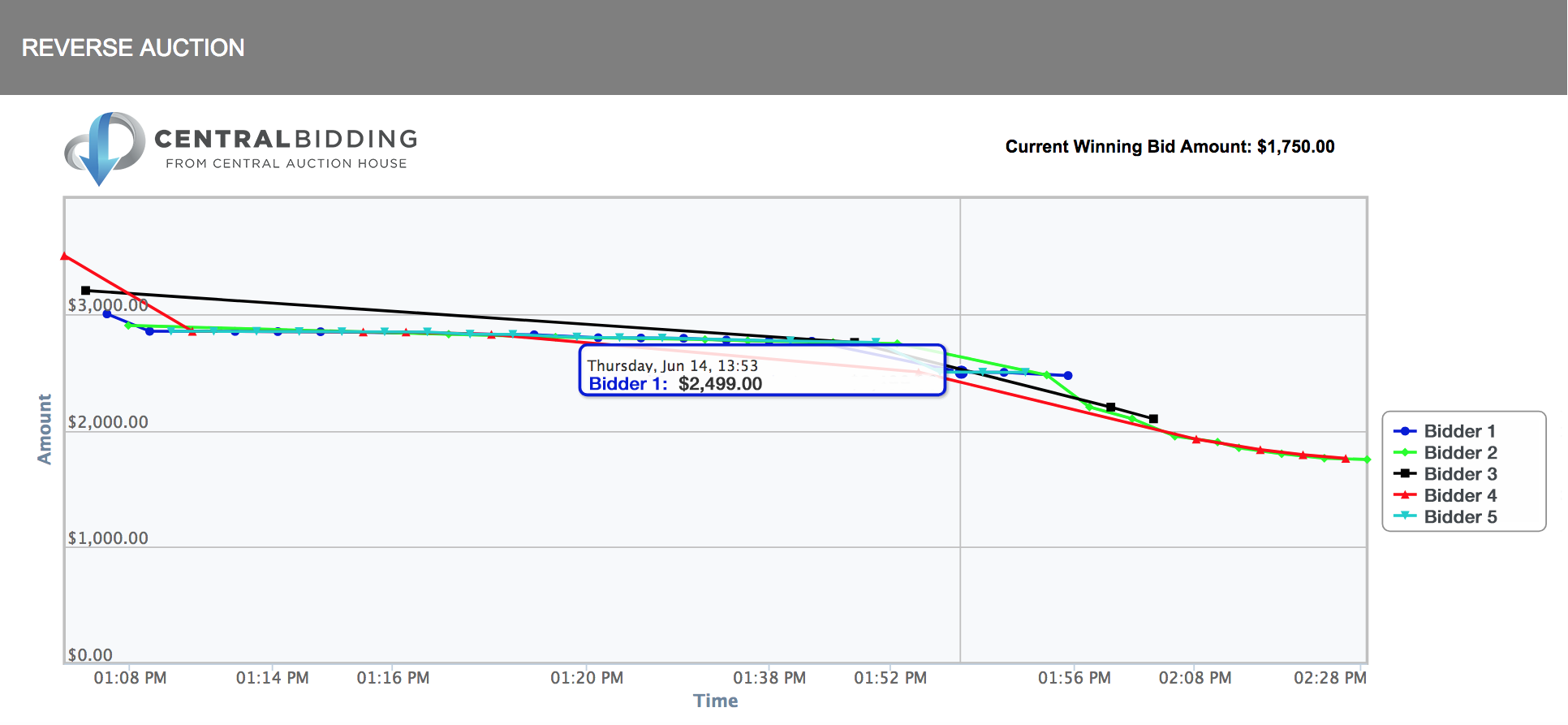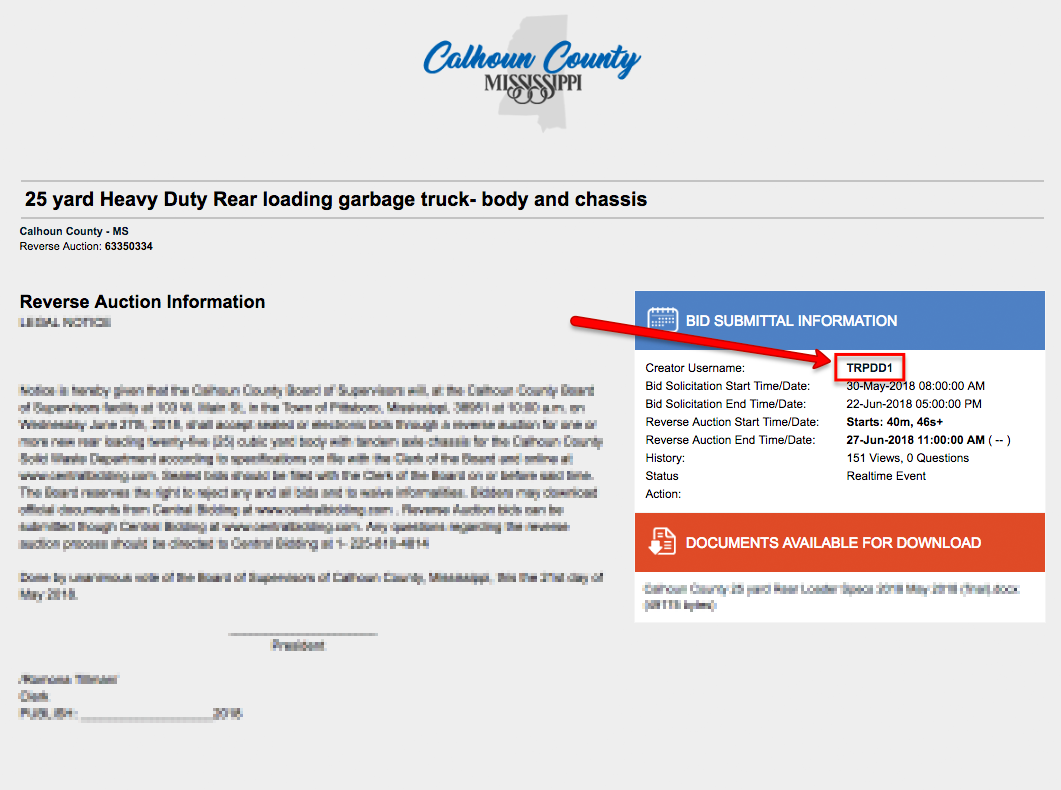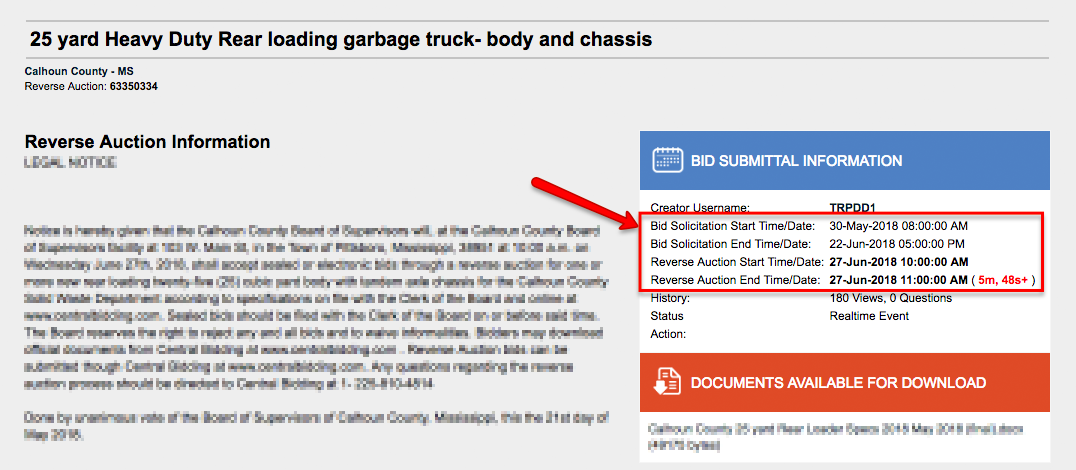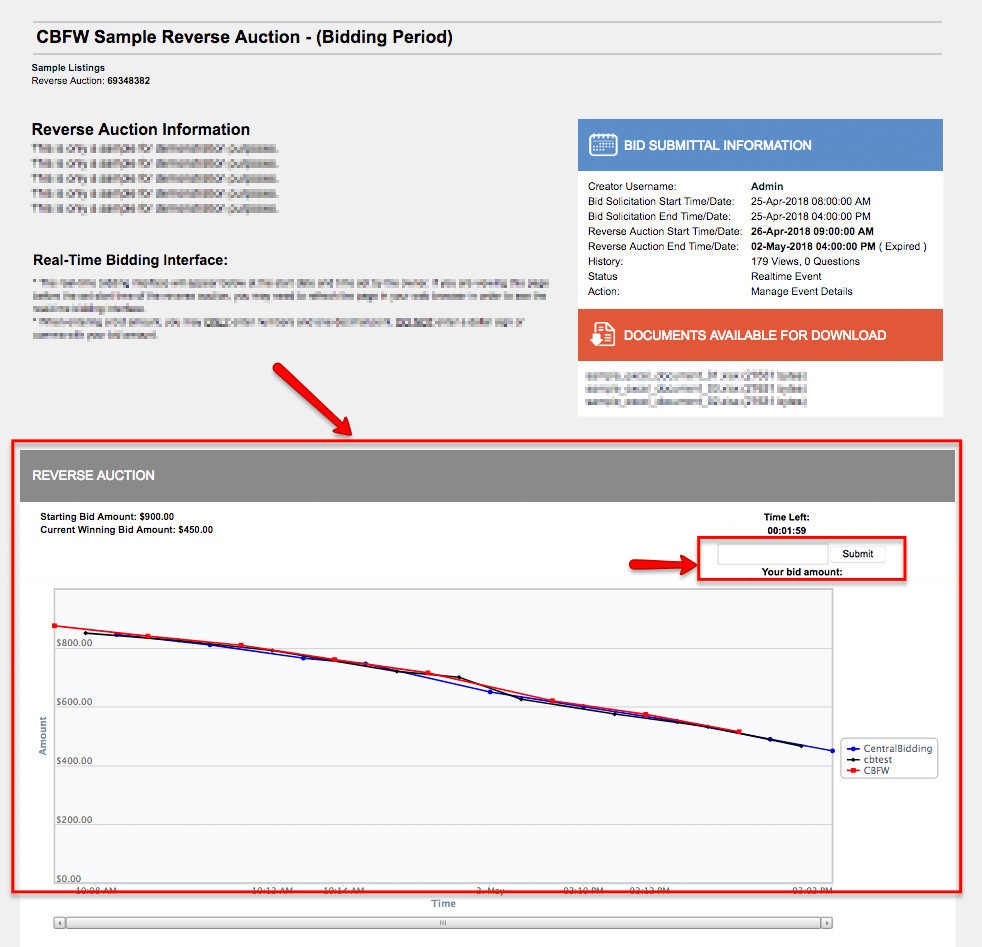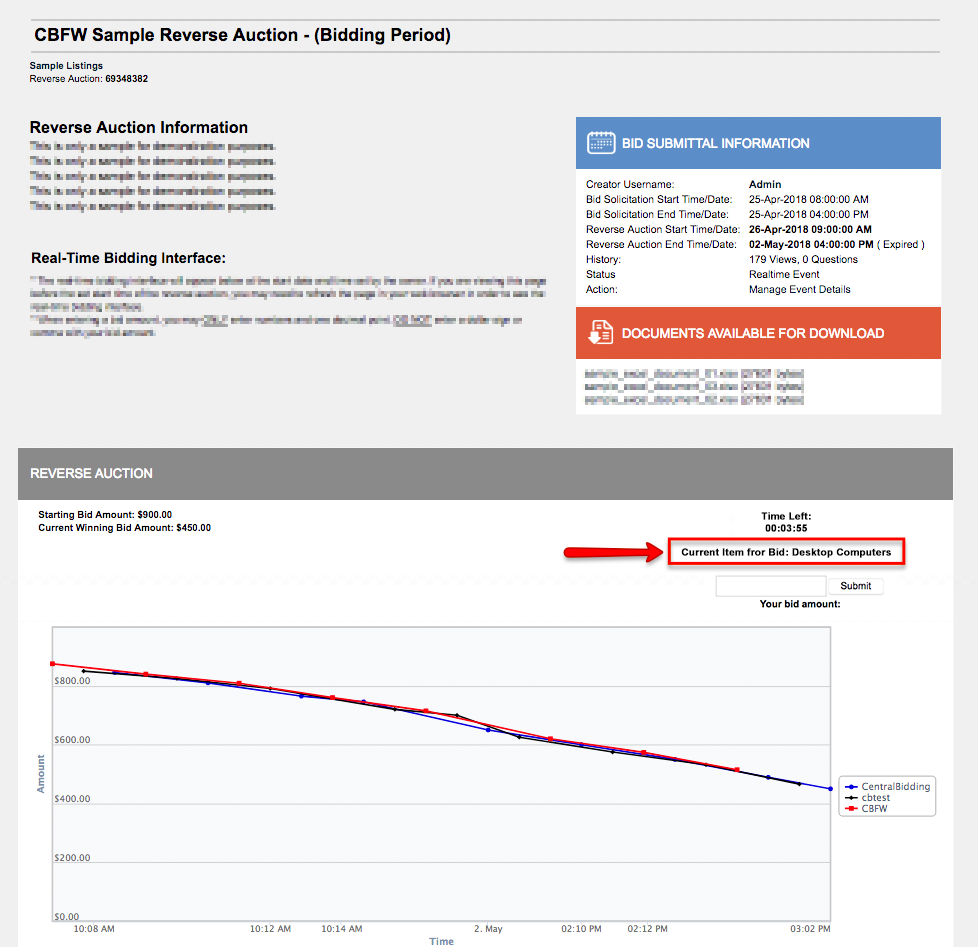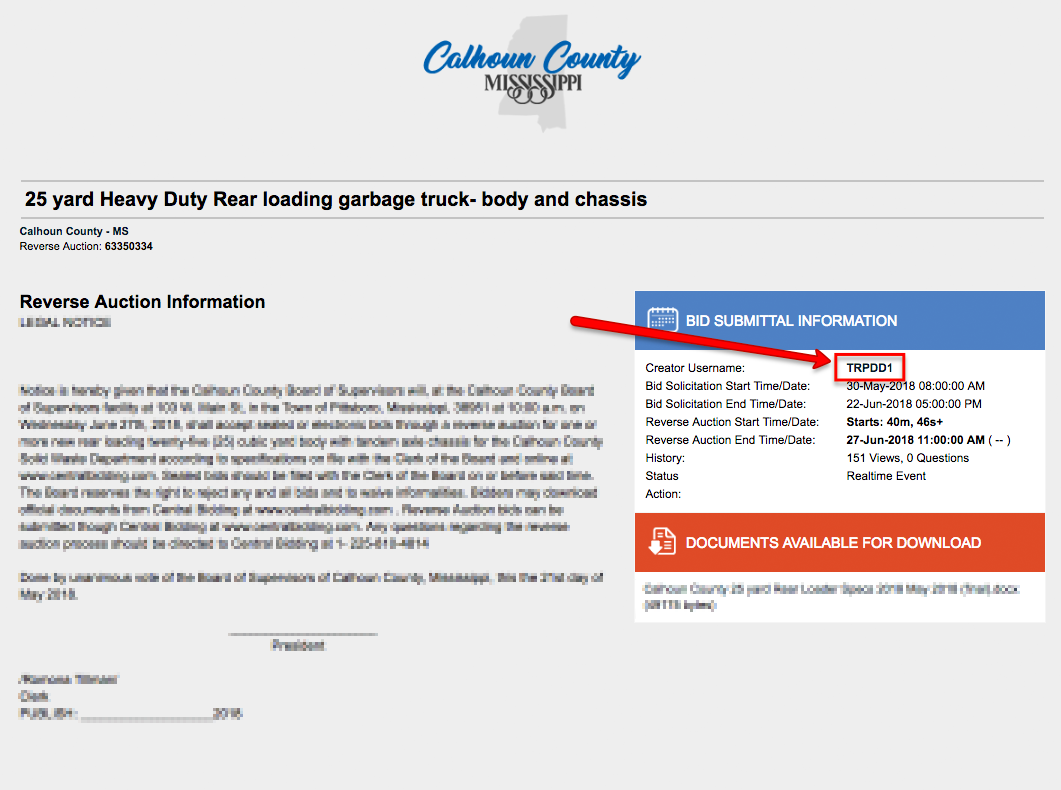How does the Reverse Auction process work?
Reverse Auctions on Central Bidding take place utilizing three time periods:
- Bid Solicitation Period: Time period when the agency is accepting unpriced bid solicitations from potential vendors/suppliers
- Solicitation Approval Period: Time period for the agency to review, approve, or deny solicitations
- Reverse Auction Period: Time period for approved vendors/suppliers to submit pricing in a Real-time Reverse Auction
Once you’ve found the Reverse Auction you’re interested in taking part in, be sure to view/download all necessary information supplied by the owner/agency of the listing. If you have questions about the Reverse Auction pertaining to the item that you will be submitting prices for, you will need to contact the owner. You can obtain the contact info of the owner, by clicking on the “Creator Username” link in the Bid Submittal Information area on the listing (see example below)
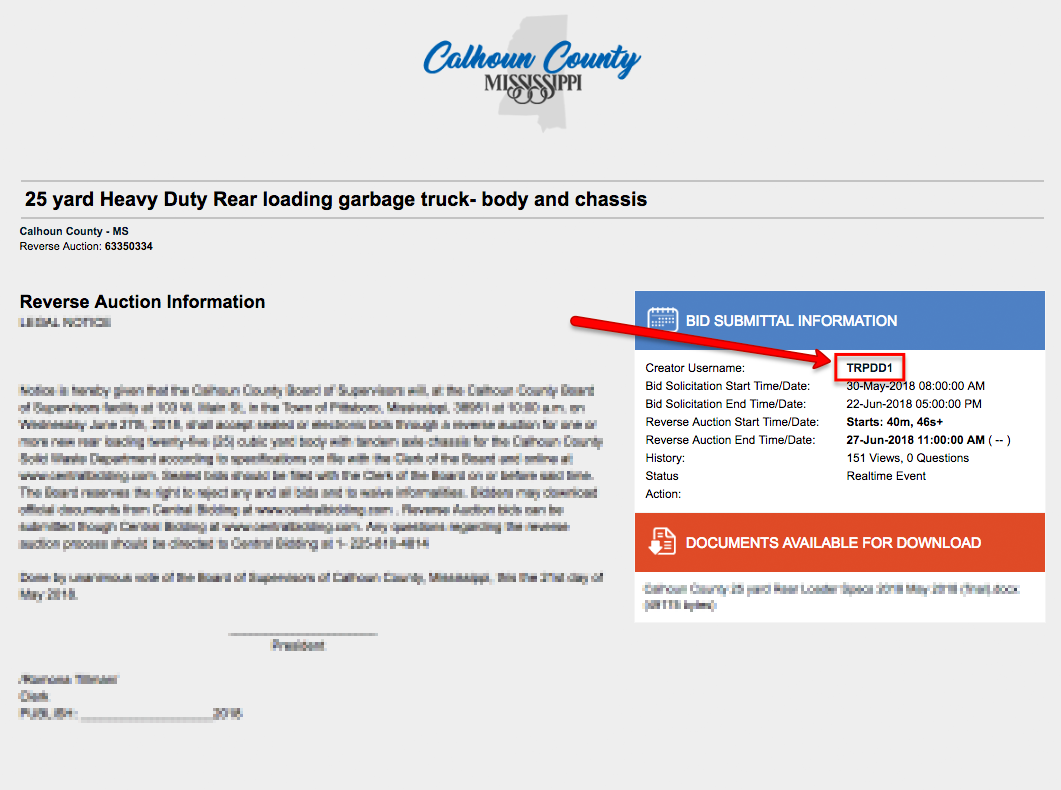
Be sure that you have all of the required information concerning the Reverse Auction, and the next step will be to submit your Bid Solicitation before the Bid Solicitation Time Period ends.
Solicitation Submittal Process:
- Click on the button labeled “Place a Solicitation” on the Reverse Auction listing
- On the next screen, you will enter all required information outlined by the owner/agency. If you are unsure of the information that is required with your submittal, you must contact the owner/agency to obtain that information.
NOTE: Central Bidding has no way of knowing what each agency requires from potential bidders.
- Upload any required attachments that you would like to submit with your solicitation.
- Once you’re ready to submit your solicitation, select the “NEXT” button, where you will be taken to a preview of the information you are submitting.
- When you’re satisfied with your submittal information, you will need to enter your private key/password, then select the Submit button.
- Once the Solicitation Period ends, the owner/agency will review all solicitations that were submitted, and approve the solicitations from the vendors/suppliers who meet their specified requirements. The approved vendors/suppliers will immediately be sent an email informing them that they are now approved to take part in the Reverse Auction process, which will begin on the Reverse Auction Start Date and Time set by the owner/agency, and can be found in the Bid Submittal Information area on the Reverse Auction listing. (see example below)
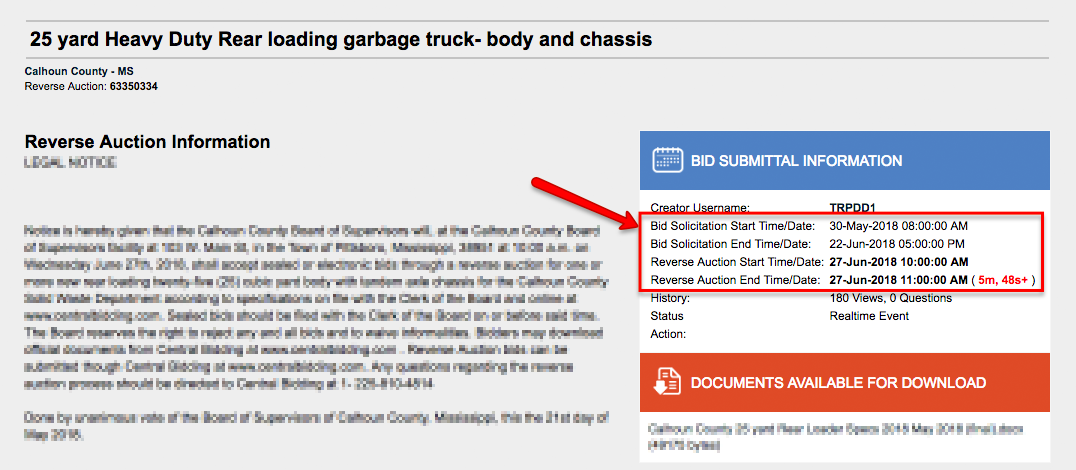
- NOTE: If you have not received a “Solicitation Approved” email from Central Bidding and the Reverse Auction begins in 24 hours or less, you must contact the owner/agency to obtain any information on the approval, or to find out if you are approved or not. Central Bidding will not be able to give you this information.
Reverse Auction Bid Submittal Process:
- Once the Reverse Auction begins, login and go to the Reverse Auction listing.
NOTE: If you arrive at the Reverse Auction listing before the official start time and do not see the Real-time Reverse Auction Bidding Interface, simply wait for the live clock at the top of the page to reach the set time, and refresh/reload the page. You will then see the Real-time Reverse Auction Bidding Interface where you will be able to submit your pricing information. (see example below)
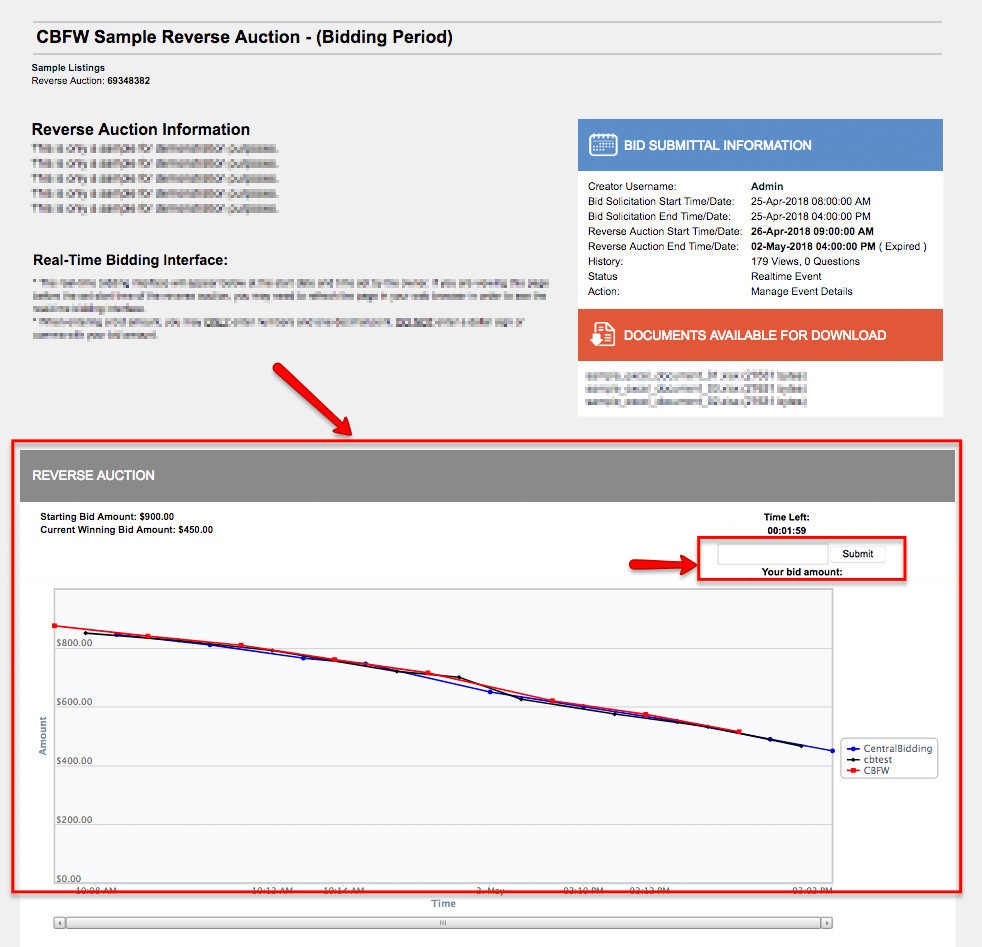
- In the Real-time Reverse Auction interface, you will find info such as the set starting bid amount (if set by owner), the current winning bid amount, the amount of time left for the Reverse Auction, bid amount chart data, as well as the bid history below the Reverse Auction interface containing all previously submitted bids.
- Enter your bid amount into the bid amount field and click the Submit button.
NOTE: Only enter numbers and one decimal (if a decimal is necessary for your bid amount)
- Once you enter your bid, you will automatically see it appear on the chart, as well as the bid history area below the chart. During the live bidding, you will be able to see your own username, but any/all other bidder usernames will be displayed in alternating colors as “Bidder1”, “Bidder2”, “Bidder3”, etc. until the auction period ends. Note: If the owner has enabled the Anti-Bid Sniping feature, the auction will automatically be extended an additional 5 minutes, each time a bid is submitted within the last 5 minutes of auction.
- Once the auction expires, all bidder usernames will be displayed publically. If you do not see the usernames once the time expires, you may need to refresh/reload your page.
- If you are listed as the low bidder, you will need to contact the agency/owner directly for more information.
NOTE: Do not contact Central Bidding for any information pertaining to the awarding of the bids, as we have no way of knowing the process the owner/agency utilizes in awarding the bids, who will be awarded, nor when they will issue the award(s).
How do “Multi-Item Reverse Auctions” Work?
- Multi-Line Item Reverse Auctions are Reverse Auctions that have multiple items to submit pricing for. They operate very similar to the standard Reverse Auctions on Central Bidding, but with 3 main differences:
- When the Real-time Reverse Auction begins, the first item for bid will appear just above the Bid Amount field. (see example below)
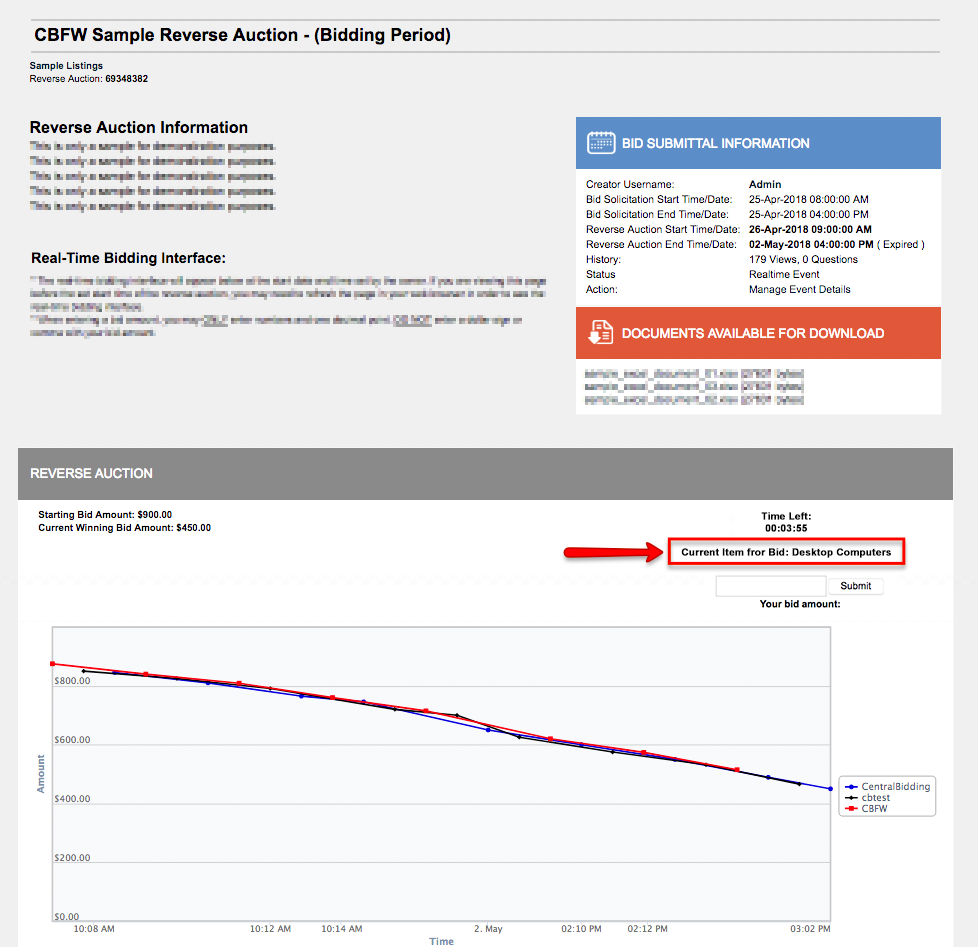
- Once the time expires for the current item, the next item for bid will appear after a brief pause, and the bid submittals can then resume for the next item, and so on, until the final item has expired. NOTE: Once the final item has expired, there will be no bid history displayed on the page. You will need to contact the agency if you wish to view the bid history and/ bid results. Central Bidding will not supply bidders with this information once the auction expires.
- There is no Anti-Bid Sniping enabled for Multi-Line Item Reverse Auctions, which means if a bid is submitted within the last few seconds, the auction time will not be extended.
What is Anti-Bid Sniping?
Anti-Bid Sniping is a feature implemented on Single Item Reverse Auctions that prevents a bidder from attempting to submit a bid at the last second, in order to "beat the clock" and other bidders by not giving the other bidders another chance to submit their additional bid(s). If the owner/agency of the Reverse Auction has enabled the Anti-Bid Sniping feature, the auction will automatically be extended an additional 5 minutes, each time a bid is submitted within the last 5 minutes of auction. This process will continue to extend the auction as many times as necessary, until no bids are submitted within the remaining 5 minutes of the auction.
What information am I required to submit for my solicitation?
You will need to contact the owner/agency to find out what is required in your solicitation. Central Bidding has no way of knowing what each agency requires from potential bidders, and therefore will not be able to provide you with any information pertaining to the solicitation material. If you do not know how to contact the agency, and the contact info is not listed in the advertisement or Reverse Auction Information area, select the “Creator Username” link (click on the username) in the Bid Submittal Information area on the listing and the user’s contact info will be displayed. (see example below)
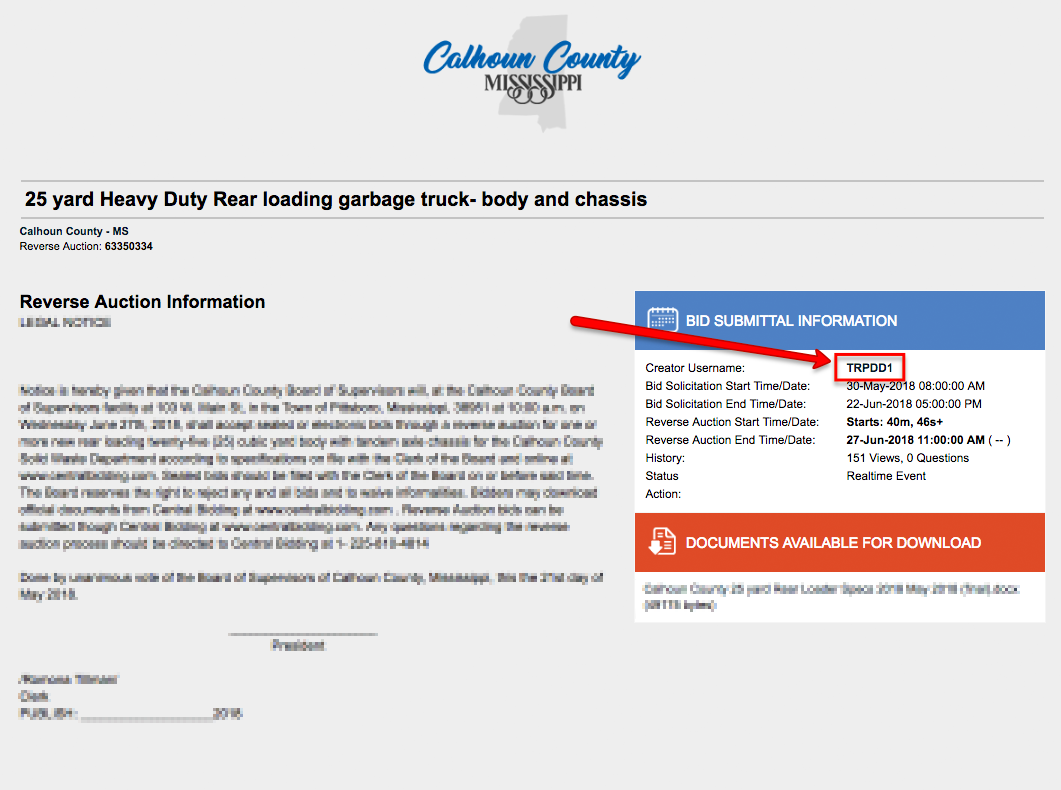
What time zone does the Reverse Auction take place?
All bids currently hosted on Central Bidding will be listed in Central Standard Time.
I want to bid on a Reverse Auction. How do I get approved?
See the section on “Solicitation Submittal Process” for more info.
What information am I required to submit for my solicitation?
See the section on “Solicitation Submittal Process” for more info.
Are there any bidding increments, or can I submit any amount for my pricing on the Reverse Auction?
There are no set increments. Bidders can enter any price they choose.
Can I place an "absentee" bid?
If you prefer to submit your bid for a Reverse Auction on paper or in person, you must contact the agency/owner of the listing for more information or to confirm that they will accept your bid using this method.
Do I have the option to use Surrogate Bidding instead of submitting online in a Reverse Auction?
You must contact the agency/owner of the listing for more information or to confirm that they will accept your bid using this method.
Can other bidders see my prices?
Reverse Auctions on Central Bidding are set to run in “Blind” mode, which means that during the Live Reverse Auction, you can see your own username and prices, you can see all other prices as they’re submitted, but you cannot see the usernames of the bidders submitting the prices until the time expires and the Reverse Auction has ended.
When can I see the bid results or find out who was awarded the bid?
Once the Reverse Auction ends, you will need to contact the agency/owner directly for more information concerning bid results, awarding of bids, etc.
NOTE: Do not contact Central Bidding for any information pertaining to the awarding of the bids, as we have no way of knowing the process the owner/agency utilizes in awarding the bids, who will be awarded, nor when the agency/owner will issue the award(s).
Will the lowest bidder be awarded the bid?
You will need to contact the agency/owner directly for more information concerning solicitation approval, bid results, awarding of bids, etc.
I submitted a solicitation online through Central Bidding. How do I know if I am approved to take part in the Reverse Auction process?
You will need to contact the agency/owner directly for more information concerning solicitation approval, bid results, awarding of bids, etc.
I submitted a solicitation on paper to the owner/agency of the Reverse Auction. How do I know if I am approved to take part in the Reverse Auction process?
You will need to contact the agency/owner directly for more information concerning solicitation approval, bid results, awarding of bids, etc.
How much does it cost to participate in a Reverse Auction on Central Bidding?
There is no cost to submit solicitations or pricing information on a Reverse Auction listed on Central Bidding. You must be logged in as a registered member with Central Bidding in order to submit solicitations and bids. There is a cost associated with the downloading of project documents supplied by the agency/owner of the listings. Once you are logged in with your Central Bidding username and password, click on the attachment(s) and you will be prompted with 3 options:
- Per-Project Fee ($49.99): Gain access to ALL available attachments on any one project. To utilize this option, you must be logged in when you select an attachment to download.
- 6 Month Unlimited Membership ($499.99): Full/Unlimited access to ALL projects listed on Central Bidding
- 1 Year Unlimited Membership ($699.99): Full/Unlimited access to ALL projects listed on Central Bidding
Is there a percentage fee charged to the bidders?
Central Bidding charges no fees to the bidders, nor to the winning bidder, for taking part in the Reverse Auction process. There is no cost to submit Reverse Auction Bids through Central Bidding.
When I go to the Reverse Auction on Central Bidding, I do not see the Real-time Reverse Auction, nor do I see a place to submit my pricing/bids.
The Live Real-time Reverse Auction Interface will not appear on the listing until the Reverse Auction period has begun. If you visit the Reverse Auction and the time has not reached the start time, you can refresh/reload the page in your web browser, or go back and come to the page again once the time has reached the Reverse Auction start time set by the owner/agency.
The Reverse Auction has ended, what is the next step?
Once the Reverse Auction has ended, you should contact the agency/owner of the listing to see what are the next steps in the process, if they are not already specified in the associated bid documents/specifications. If you do not know how to contact the agency, and the contact info is not listed in the advertisement or Reverse Auction Information area, select the “Creator Username” link (click on the username) in the Bid Submittal Information area on the listing and the user’s contact info will be displayed.
How do I create a Central Bidding account?
Click Here to Register
For other technical questions about the Reverse Auction process, contact Central Bidding Support at [email protected] |